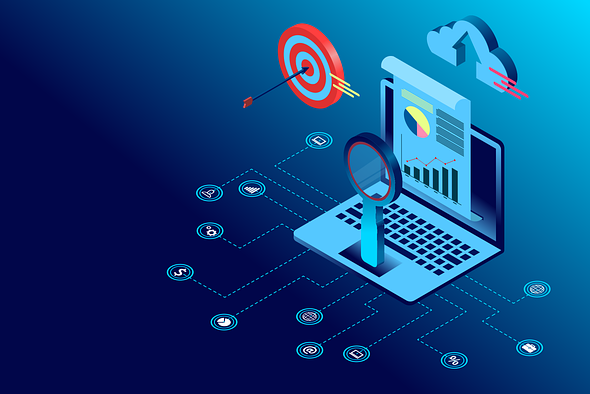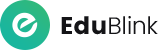HTML COURSE
- By visionaryclass@gmail.com
- Programming
Course Description
This course will provide a foundational understanding of HTML (HyperText Markup Language), which serves as the fundamental component of web development. It addresses the key principles, practical uses, and the latest requirements necessary for building static web pages. The participants will analyze the architecture of web pages, different types of HTML components, multimedia integration, and the theories of responsive design. After the completion of this course, learners will be able to develop well-structured websites, making them usable and accessible.
What you’ll learn
- Understand and use core HTML elements to structure content.
- Design and develop forms to collect user input.
- Embed multimedia content and create responsive web layouts.
- Follow accessibility standards and good coding practices.
- Build and deploy a simple static website as a final project.
Module 1: Introduction to HTML and HTML5 Basics
- Introduction to HTML
- What is HTML?
- Evolution of HTML to HTML5
- Differences between HTML4 and HTML5
- Basic Structure of an HTML Document
- DOCTYPE Declaration
- HTML, Head, and Body Tags
- Overview of HTML5 Tags and Elements
Module 2: HTML5 Semantic Elements and Layout
- Introduction to Semantic Tags
<article>,<section>,<aside>,<header>,<footer>,<nav>
- Building Page Structure with Semantic ElementsDifferences between Divs and Semantic Tags
Module 3: HTML5 Elements and Formatting
- Headings, Paragraphs, and Line Breaks
- Bold, Italic, and Underlined Text
- Lists( Ordered and Unordered Lists, Description Lists).
- Hyperlinks and Anchors.
Module 4: HTML5 Forms and Input Types
- Form Basics
<form>Element- Input Elements (
<input>,<textarea>,<button>)
- New HTML5 Input Types
email,url,number,date,range,color
- Form Validation Features
- Required Attribute
- Pattern Matching
- Using
<select>and<datalist>for Dropdowns - Creating Checkboxes and Radio Buttons
Module 5: Multimedia in HTML5
- Embedding Audio
<audio>Element and Controls- Supported Audio Formats: MP3, WAV, OGG
- Embedding Video
<video>Element and Controls- Supported Video Formats: MP4, WebM, OGG
- Using
<embed>and<object>Tags
Module 6:Introduction to CSS
- Introduction to CSS
- What is CSS? Why it is used.
- Types of CSS.
- Syntax of CSS: Selectors, Properties, and Values
- Adding CSS to HTML Files (
<style>tag,<link>tag) - CSS Selectors and Properties
- Text Styling:
color,font-family,font-size,text-align etc. - Background Styling:
background-color,background-image,etc. - Box Model and Layouts.
- Table styling.
- Form styling.
- CSS Positioning and Flexbox.
- CSS Grid and Responsive Design.
- CSS Transitions, Animations, and Pseudo-classes.
- Image hover effects.
- Styling Lists and Styling Table.
- Display Properties.
Module 7: Creating a Mini Project
- Building a Portfolio or Blog Website Using HTML5
- Layout with Semantic Elements
- Adding Forms and Multimedia
- Embedding Maps and Videos
Module 8: Final Review and Best Practices
- SEO-Friendly HTML5 Markup
- Accessibility in HTML5 (ARIA Attributes)
- Browser Compatibility Issues and Polyfills
- HTML5 Tools and Resources for Development
Key Highlights
Career Guidance
Counseling and mentorship services to help students achieve their career goals.
Career Support
100% Job placement assistance, resume workshops, and interview preparation.
Experienced Faculty
Team of qualified and experienced instructors with industry expertise.
Hands-on learning
Practical projects and labs to enhance skills and knowledge.
Flexible Learning
Both online and in-person classes, Flexible batch
Certification Preparation
Training aligned with industry-recognized certifications