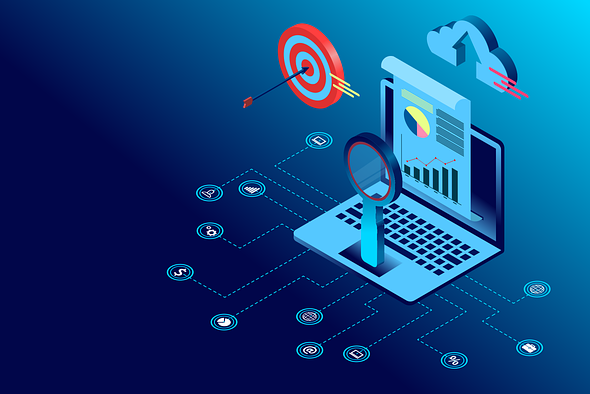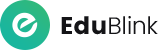ASP.NET Essentials for Beginners
- By visionaryclass@gmail.com
- Programming
Course Description
“ASP.NET Essentials for Beginners” is a foundational course aimed at those who are just starting out in web development and wish to grasp the fundamentals of creating dynamic websites with ASP.NET. This course offers a thorough introduction to the ASP.NET framework, providing learners with the necessary skills to develop interactive web applications.By the end of the course, attendees will feel confident in their ability to create and manage basic web applications and will be prepared to delve into more advanced ASP.NET concepts.
What you’ll learn
- Understand the core concepts of asp.net and c#.
- Gain hands-on experience with C#, the backbone of ASP.NET.
- Discover how to create engaging web forms, validate user inputs, and handle application states.
- Link your web applications to SQL Server for effective data management and CRUD operations.
Module 1: Introduction to Asp.net
- Overview of Web Development What is ASP.NET?
- Key Features of ASP.NET and the .NET Framework
- How to Set Up the Development Environment (Visual Studio)
- Understanding the Structure of an ASP.NET Application.
Module 2: Fundamentals of C# for ASP.NET
- Basics of C#: Syntax, Variables, Data. Types
- Control Flow: If, Switch, Loops
- Introduction to methods.
- Overview of Object-Oriented Programming in C#.
- Error Handling and Debugging.
Module 3: Building Your First ASP.NET Application
- Creating a Simple ASP.NET Web Form
- Understanding the Page Lifecycle
- Working with ASP.NET Server Controls
- Handling User Input with Form Controls
- Introduction to ViewState
Module 4: ASP.NET Validation Controls
- Importance of Form Validation
- Standard Validation Controls
- RequiredFieldValidator
- CompareValidator
- RangeValidator
- RegularExpressionValidator
- CustomValidator
- Client-Side vs. Server-Side Validation
Module 5: State Management in ASP.NET
- Introduction to State Management
- ViewState and Hidden Fields
- Cookies and Query Strings
- Session and Application State
Module 6: Master Pages and Navigation
- Creating and Using Master Pages
- Implementing Consistent Layouts
- Navigation Controls: Menu, SiteMapPath
- Creating a Simple Multi-Page Website
Module 7: Introduction to ADO.NET
- Basics of Database Connectivity
- Setting Up a SQL Server Database
- Connecting ASP.NET Applications to Databases
- Performing CRUD Operations (Create, Read, Update, Delete)
Module 8: Deploying Your ASP.NET Application
- Preparing Your Application for Deployment
- Deploying on IIS (Internet Information Services)
- Overview of Hosting ASP.NET Applications
Module 9:Hands On Projects
- Build a simple Contact Management System.
- Personal Portfolio Website
Key Highlights
Career Guidance
Counseling and mentorship services to help students achieve their career goals.
Career Support
100% Job placement assistance, resume workshops, and interview preparation.
Experienced Faculty
Team of qualified and experienced instructors with industry expertise.
Hands-on learning
Practical projects and labs to enhance skills and knowledge.
Flexible Learning
Both online and in-person classes, Flexible batch
Certification Preparation
Training aligned with industry-recognized certifications