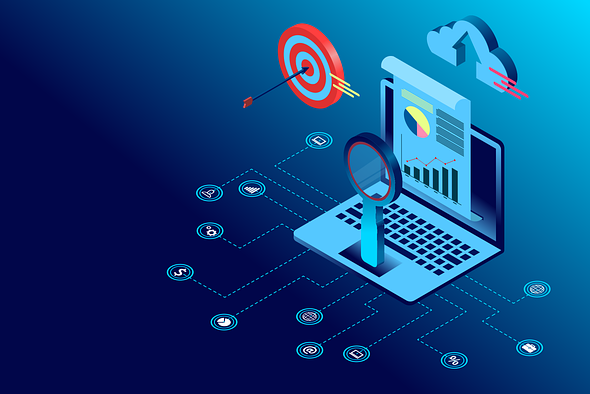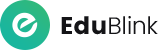BOOTSTRAP TRAINING
- By visionaryclass@gmail.com
- Programming
Course Description
This course introduces students to Bootstrap, a popular framework for creating responsive, mobile-friendly websites. Students will learn to use Bootstrap’s grid system, layout components, and utility classes to build modern, adaptable web pages. Topics include setting up projects, designing navigation, forms, and buttons, and incorporating interactive elements like modals and carousels. By the end of the course, students will create a fully functional, responsive website, gaining practical skills for building user-friendly, adaptable web interfaces.
What you’ll learn
- Set up and configure a web project using Bootstrap.
- Use Bootstrap’s grid system to create responsive layouts.
- Apply Bootstrap’s typography, colors, and layout components to enhance web design.
- Build and customize navigation elements, forms, buttons, and alerts.
- Create interactive elements like modals, carousels, tooltips, and popovers.
- Use utility and Flexbox classes for quick layout adjustments and alignment.
- Develop a multi-page, fully responsive website using Bootstrap components.
Module 1: Introduction to Bootstrap and Setup
- What is Bootstrap?
- History and purpose of Bootstrap.
- Responsive Web Design(RWD) an overview.
- Installation methods (CDN, npm, and local setup).
- Basic structure of a Bootstrap-enabled HTML document.
- Structure of Bootstrap Application.
Module 2: Bootstrap Grid System
- Introduction to Grid Sytem.
- Default and Fluid Grid System.
- Designing a grid system for desktop/ tablets /smart phones.
- Containers, rows, and columns.
- Grid breakpoints and responsive layout design.
- Reordering of columns.
- Bootstrap Gutters.
- Nesting columns and alignment utilities.
Module 3: Bootstrap Content
- Typography
- Images.
- Tables.
- Figures
Module 4: Layout Components and Containers
- Building Page Structure
- Understanding containers (fluid vs. fixed)
- Using Bootstrap’s grid to create layouts
- Spacing and alignment utilities for padding and margins
- Containers and Cards
- Using cards for content layout
- Card headers, footers, images, and groups
Module 5: Bootstrap Components
- Accordion.
- Alerts.
- Badge.
- Breadcrumb.
- Buttons.
- Button group
- Card.
- Carousel.
- Close button.
- Collapse.
- Dropdowns.
- List group.
- Modal.
- Navs & tabs.
- Navbar.
- Pagination.
- Popovers.
- Progress.
- Scrollspy.
- Spinners.
- Toasts.
- Tooltips
Module 6: Utilities For functionality
- Background
- Borders.
- Colors.
- Display.
- Flex.
- Float.
- Interactions.
- Overflow.
- Position.
- Shadows.
- Sizing.
- Spacing.
- Text.
- Vertical alignment.
- Visibility.
Module 7: For managing content
- ScrollSpy.
- Collapse.
- Tabs.
- Tooltip.
- Popovers.
Module 8: Building a Complete Responsive Website
- Project Setup
- Structuring the project folders and files
- Linking Bootstrap and custom CSS
- Home Page Layout
- Building a responsive homepage using the grid system
- Adding a header, navbar, and footer
- Additional Pages
- Creating additional pages for the website
- Adding forms, cards, and other components
- Finalizing the Project
- Customizing with custom CSS
- Ensuring cross-browser compatibility
- Testing responsiveness and performance
Module 9: Professional Projects
- Build responsive website.
- Build application.
- Build Ecommerce website.
Key Highlights
Career Guidance
Counseling and mentorship services to help students achieve their career goals.
Career Support
100% Job placement assistance, resume workshops, and interview preparation.
Experienced Faculty
Team of qualified and experienced instructors with industry expertise.
Hands-on learning
Practical projects and labs to enhance skills and knowledge.
Flexible Learning
Both online and in-person classes, Flexible batch
Certification Preparation
Training aligned with industry-recognized certifications